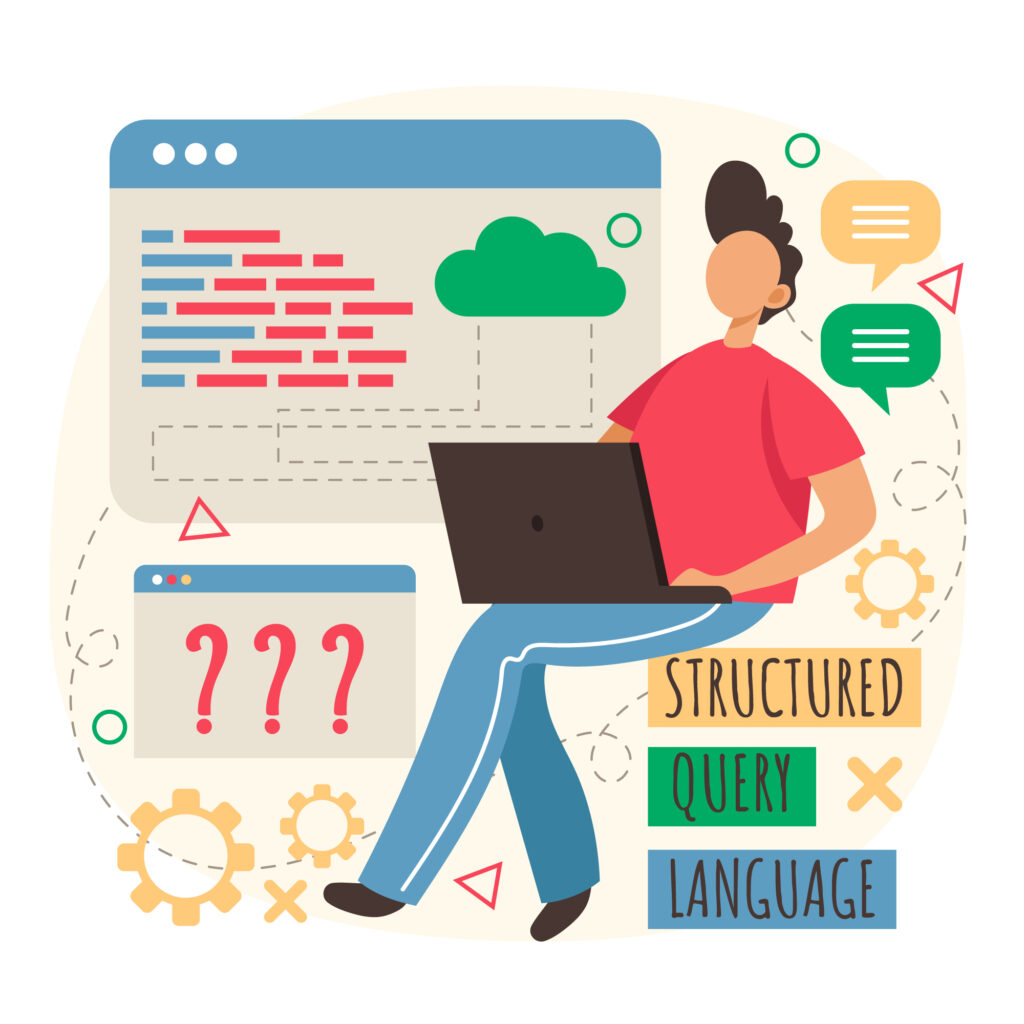
Sheppard Software is a renowned educational website designed to make learning both engaging and enjoyable. It offers a vast array of educational games and activities that cater to a wide range of subjects including math, science, geography, and language arts. This diversity ensures that learners can find resources appropriate for their specific educational needs and interests.
One of the standout features of Sheppard Software is its user-friendly interface. The website is intuitively designed, making it easy for users of all ages to navigate through the various categories and find the activities that best suit their learning objectives. The clear layout and straightforward instructions help to minimize any potential frustration, allowing users to focus solely on the learning experience.
Sheppard Software is also highly inclusive in terms of the age groups it caters to. From young children just beginning their educational journey to adults looking to brush up on their knowledge, there are tailored activities that suit different learning levels. This inclusivity ensures that the website can be a valuable resource for families, educators, and self-learners alike.
For young children, the games are designed to be colorful and interactive, capturing their attention and making learning feel like play. Older students and adults can benefit from more complex and challenging activities that stimulate critical thinking and deepen their understanding of various subjects. This adaptability makes Sheppard Software an excellent tool for reinforcing classroom learning or for independent study.
Overall, Sheppard Software stands out for its comprehensive educational content and its ability to make learning a fun and interactive experience. Whether you are looking to master basic math skills, explore the wonders of science, learn about world geography, or improve language arts proficiency, Sheppard Software offers a plethora of resources to help you achieve your educational goals.
Sheppard Software offers a user-friendly platform designed to make learning engaging and fun. To get started, visit the Sheppard Software website. For many features, creating an account is not necessary, as the site provides free access to a vast array of educational games and activities without requiring login credentials. However, having an account can enhance the experience by allowing you to save progress and preferences.
To create an account, locate the ‘Sign Up’ button typically found in the upper right corner of the homepage. Follow the prompts to provide necessary information such as your email address and a password. Once your account is created, you can log in using the ‘Login’ button found in the same area.
Navigating the Site
The Sheppard Software homepage is intuitively designed, offering quick access to a multitude of educational resources. The homepage features prominently displayed categories such as ‘Math’, ‘Geography’, ‘Science’, and ‘Language Arts’, making it easy to explore various subjects. You can click on any of these categories to view a list of related games and activities.
Another effective way to navigate the site is through the search function, located at the top of the homepage. This tool allows you to quickly find specific games or topics by entering relevant keywords. For instance, typing ‘multiplication’ in the search bar will display all multiplication-related games and activities, saving you time and effort.
Additionally, Sheppard Software categorizes its games by age group and educational level, from preschool to adult learners, ensuring that users can find content suitable for their learning needs. Hovering over a category will often reveal subcategories, providing a more refined selection of games and activities.
For a seamless experience, it’s helpful to familiarize yourself with the site’s layout. Take a few moments to explore various sections and try out the search function. This will enable you to quickly locate and access the specific educational content or games you are interested in, making your learning journey efficient and enjoyable.
Exploring Educational Games for Different Subjects
Sheppard Software offers a wide array of educational games tailored to various subjects, providing an engaging and interactive learning experience. These games are designed to enhance students’ understanding of core concepts while making learning enjoyable. Let’s explore some of the popular categories and examples within each subject.
Math Games
Math games on Sheppard Software are crafted to cover fundamental arithmetic skills. For instance, games like “Math Man” teach addition and multiplication by integrating arcade-style gameplay. Another notable game is “Fruit Splat,” which focuses on fractions, decimals, and percentages, helping students to visualize and understand these concepts through fun, interactive challenges.
Geography Games
The geography section is rich with games that make learning about the world both fun and educational. One standout game is “World Continents,” where players can learn to identify continent locations. “USA Geography” is another popular choice, helping students memorize state locations and capitals. These games use map-based activities to reinforce geographic knowledge.
Science Games
Science enthusiasts will find a variety of games covering topics in biology and chemistry. “The Food Chain Game” allows players to understand ecosystem dynamics by placing organisms in their correct trophic levels. For chemistry, “Element Quiz” offers an engaging way to learn the periodic table, challenging students to match elements with their symbols and properties.
Overall, Sheppard Software’s educational games provide a comprehensive and enjoyable approach to learning across multiple subjects. By integrating these games into their study routines, students can reinforce their knowledge while having fun, making education a more dynamic and interactive experience.
Utilizing Sheppard Software in a Classroom Setting
Sheppard Software is an invaluable tool for educators looking to enhance their classroom experience. By integrating this platform into lesson plans, teachers can provide students with an engaging and interactive method to reinforce learning. The diverse range of educational games available on Sheppard Software covers subjects such as math, science, geography, and language arts, making it a versatile resource for any curriculum.
One effective strategy for incorporating Sheppard Software is to use it for reinforcing classroom learning. For instance, after a lesson on fractions, teachers can direct students to the math section of the platform, where they can play fraction games to solidify their understanding. This creates an opportunity for students to apply what they have learned in a fun and interactive way, which can help to deepen their comprehension and retention of the material.
Additionally, Sheppard Software can be used to provide extra practice for students who may need it. Assigning specific games as homework or extra credit can give students the additional support they need to master challenging concepts. This can be particularly useful for subjects that require a lot of practice, such as math or spelling.
Furthermore, Sheppard Software can serve as a fun reward for students. After completing a difficult assignment or achieving a class goal, teachers can allow students to spend some time playing educational games. This not only motivates students to work hard but also reinforces the idea that learning can be enjoyable.
Group activities are another way to leverage Sheppard Software in the classroom. For example, teachers can organize a geography competition where students use the platform to test their knowledge of world capitals. This promotes teamwork and collaboration while still focusing on educational content. Similarly, individual assignments can be tailored to each student’s needs, allowing for personalized learning experiences.
Overall, Sheppard Software offers numerous possibilities for enhancing classroom learning. By thoughtfully integrating this tool into lesson plans, teachers can create a dynamic and engaging educational environment that benefits all students.
Benefits of Using Sheppard Software for Homeschooling
Sheppard Software offers a multitude of benefits for homeschooling families, making it a valuable resource in the educational toolkit. One of the primary advantages is its flexibility. Unlike traditional classroom settings, Sheppard Software allows parents to customize learning experiences to meet the specific needs and interests of their children. This adaptability ensures that each child can learn at their own pace, fostering a more personalized and effective educational experience.
The platform covers a wide range of subjects, from core areas like mathematics, science, and language arts, to more specialized topics such as geography and art. This comprehensive subject matter ensures that homeschooling families have access to diverse and engaging content, which can be tailored to fit various educational goals and curricula. The variety of topics also helps in maintaining a well-rounded education, keeping students engaged and curious about the world around them.
Another significant benefit is the ability for parents to track their children’s progress. Sheppard Software provides tools and features that allow for monitoring performance and understanding areas where a child may need additional support or enrichment. This capability is instrumental in creating a dynamic and responsive learning environment, where educational activities can be adjusted based on real-time feedback and assessment.
Moreover, the platform’s interactive and game-based learning approach makes education both enjoyable and effective. The engaging nature of Sheppard Software’s activities helps to capture students’ interest and motivate them to learn. This is particularly beneficial in a homeschooling context, where maintaining student engagement can sometimes be challenging.
Overall, Sheppard Software stands out as a versatile and user-friendly tool for homeschooling families. Its ability to provide customized learning experiences, cover a broad spectrum of subjects, and offer progress tracking makes it an invaluable resource for parents seeking to deliver a high-quality, personalized education to their children.
Tips for Effective Learning with Sheppard Software
Sheppard Software offers a plethora of educational games and activities designed to make learning both engaging and effective. To maximize the educational benefits of Sheppard Software, it is crucial to approach it with a structured plan. One of the most effective strategies is to set specific learning goals. Whether you aim to master a particular subject or improve in a specific skill area, having clear objectives helps in tracking progress and maintaining focus.
Scheduling regular game sessions is another essential tip for effective learning. Consistent practice is key to retaining information and developing new skills. Allocate a specific time each day or week for Sheppard Software activities, making it a regular part of your routine. This consistency helps reinforce learning and ensures that educational activities are prioritized amidst other tasks.
While online learning tools like Sheppard Software are highly beneficial, it is important to balance these with hands-on learning experiences. Engaging in real-world activities that complement the online lessons can enrich the learning experience. For example, if a child is learning about geography through Sheppard Software, parents can supplement this by using physical maps or planning educational visits to local museums.
Encouraging users to explore new topics and challenge themselves with more advanced games is also vital for continuous learning. Sheppard Software covers a wide range of subjects, from basic math to advanced science topics. By gradually increasing the difficulty level of the games and exploring unfamiliar subjects, learners can expand their knowledge base and enhance cognitive skills.
Incorporating these practical tips can significantly enhance the learning experience with Sheppard Software. By setting specific goals, maintaining a consistent schedule, balancing online and hands-on activities, and encouraging exploration of new topics, users can make the most out of this powerful educational tool.
User Testimonials and Success Stories
Sheppard Software has garnered praise and positive feedback from users worldwide, ranging from students to educators. This platform’s unique approach to combining learning with interactive games has made a significant impact on users, enhancing both academic performance and engagement.
One such success story comes from Emily, a fifth-grade student, who struggled with mathematics. Emily’s mother, Sarah, shared, “Before discovering Sheppard Software, Emily found math intimidating and tedious. However, the platform’s math games made learning fun and manageable. Her grades improved drastically within just a few months.”
Another testimonial is from Mr. Johnson, a high school science teacher. He stated, “Incorporating Sheppard Software into my curriculum has been a game-changer. The educational games facilitate understanding complex scientific concepts in a simplified manner. My students are more engaged and show a greater interest in the subject matter.”
Parents have also noticed the positive influence of Sheppard Software on their children’s overall learning experience. Lisa, a mother of two, commented, “My kids love the interactive quizzes and geography games. It’s rewarding to see them excited about learning and eager to explore new topics. Sheppard Software has turned their screen time into productive educational sessions.”
Moreover, academic performance is not the only area where users have experienced benefits. Many students have reported an increase in their motivation and enthusiasm for learning. Alex, a middle school student, shared, “The variety of educational games available keeps me interested and curious. I now look forward to studying because I can learn in a fun way.”
These testimonials underscore the efficacy of Sheppard Software in enhancing educational outcomes and making learning an enjoyable experience. The platform’s ability to seamlessly integrate educational content with engaging games has proven to be a valuable resource for students, parents, and teachers alike.
Conclusion and Additional Resources
Sheppard Software stands out as a versatile and engaging educational tool, offering a wide range of activities that cater to various learning styles and age groups. Throughout this blog post, we have explored how its interactive games and tasks can enhance learning experiences in subjects such as math, geography, science, and language arts. By integrating educational content with fun, Sheppard Software not only makes learning enjoyable but also helps reinforce concepts through repetition and interactive engagement.
The platform’s user-friendly design and accessibility make it an excellent choice for both educators and parents seeking to supplement traditional learning methods. Its ability to track progress and provide instant feedback ensures that learners can identify areas for improvement and stay motivated. Whether used in a classroom setting or at home, Sheppard Software proves to be a valuable resource for fostering a lifelong love of learning.
For those looking to delve deeper, we recommend exploring the following additional resources:
- Sheppard Software Official Website
- Edutopia – A comprehensive educational website offering articles and resources on innovative teaching strategies.
- Khan Academy – An extensive library of free online courses and practice exercises in various subjects.
- Education.com – A resource for worksheets, games, and lesson plans tailored for different grade levels.
Additionally, stay connected with Sheppard Software through their social media channels for the latest updates, tips, and educational content:
We encourage readers to explore Sheppard Software and incorporate it into their regular learning routines. By leveraging its diverse offerings, learners can enjoy a well-rounded and enriching educational experience.
